



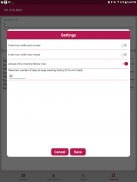


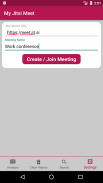
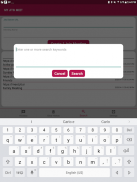
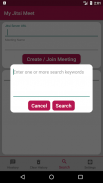
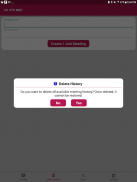

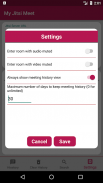

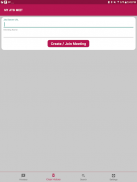

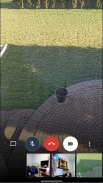

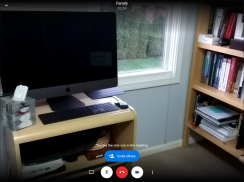
My Jitsi Meet

Description de My Jitsi Meet
This app lets you join or create a Jitsi Meet video/audio conference on the fly. There is no sign-up process required to use this app. A simple user interface lets you access a video/audio conference quickly and easily by entering the Jitsi Meet server URL and conference name.
For example, to join/create a video conference using the Jitsi Meet public server, just enter https://meet.jit.si for the server URL and a name for the meeting. You will be on your way!
- Unlimited participants (limited only by the server capabilities)
- No time restrictions in the app
- Easily maintain conference history
- Personalized user settings (such as join meetings with audio/video muted by default)
Note: This is a client-only application. You should have access to a Jitsi Meet server for hosting your video/audio conference.
Privacy Policy: We respect the privacy of our users. We do not ask or collect any personally identifiable information directly or indirectly as a condition for using this app. You will be governed by the privacy rules and regulations of the host server service provider when using this client app.
Disclaimer: https://meet.jit.si is a publicly hosted Jitsi server. The developers of this app have no associations with them. You may use this URL as per their rules and regulations.
























